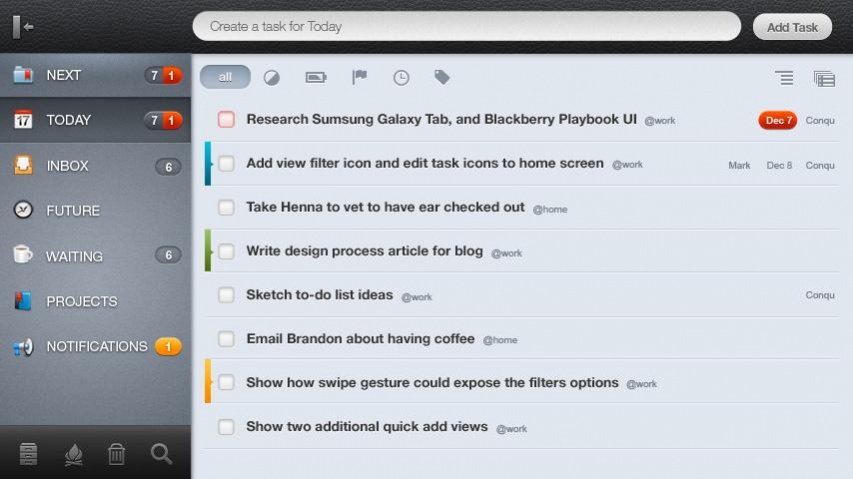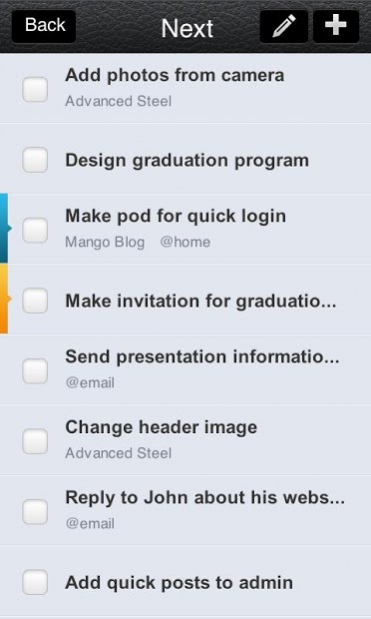Conqu 2.2
Free Version
Publisher Description
*** Winner of the Best Business and Productivity App of the Sony App Challenge ***
Conqu is an easy to use yet powerful task management tool designed to help you conquer your inbox and get things done. With Conqu, you can organize the tasks by criteria that makes sense to you and then find the right task to do at the right time and place. Whether you are a GTD pro or you just need a simple to-do list, Conqu will provide you with all the tools you need.
Conqu allows you to assign a project, energy and time required to finish a task, and additional filtering criteria such as tags or contexts to any task.
Main features:
* Unlimited everything: tasks, projects, contexts, contacts or tags.
* Filtering by contexts, tags, energy or time
* Tablet version designed with large screens in mind, plus phone version for small screens
* Future view to see what lies ahead in the next few days
* Delegation of tasks to other people so that they don't clutter your to-dos
* Back burner view for tasks that you have put off to do at a later time
* Work offline: you don't have to be connected to the internet to be able to access all your tasks
* Stay focused with views that are intelligently organized like TODAY and NEXT
* Subscribe to ConquSync (paid service) to have all your devices and desktop synced.
Visit http://conqu.com to see demos and learn more about Conqu.
About Conqu
Conqu is a free app for Android published in the PIMS & Calendars list of apps, part of Business.
The company that develops Conqu is AsFusion. The latest version released by its developer is 2.2. This app was rated by 1 users of our site and has an average rating of 3.0.
To install Conqu on your Android device, just click the green Continue To App button above to start the installation process. The app is listed on our website since 2018-06-23 and was downloaded 9 times. We have already checked if the download link is safe, however for your own protection we recommend that you scan the downloaded app with your antivirus. Your antivirus may detect the Conqu as malware as malware if the download link to air.com.conqu is broken.
How to install Conqu on your Android device:
- Click on the Continue To App button on our website. This will redirect you to Google Play.
- Once the Conqu is shown in the Google Play listing of your Android device, you can start its download and installation. Tap on the Install button located below the search bar and to the right of the app icon.
- A pop-up window with the permissions required by Conqu will be shown. Click on Accept to continue the process.
- Conqu will be downloaded onto your device, displaying a progress. Once the download completes, the installation will start and you'll get a notification after the installation is finished.